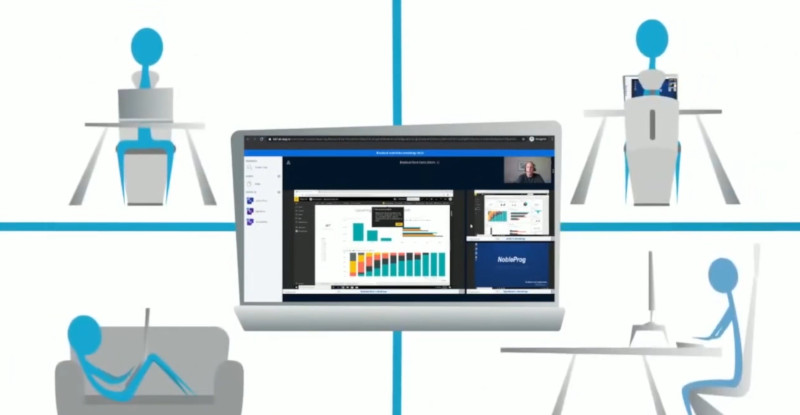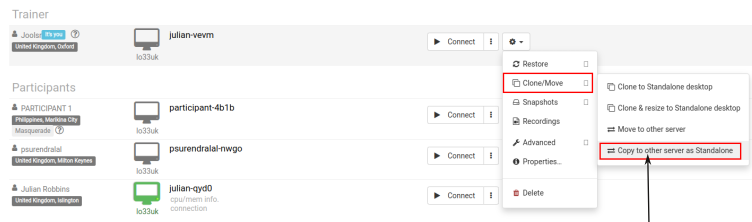Course VPN
Course VPN feature of (CVPN) is feature which allows desktops directly access each other.
This feature replaces "Turn off network isolation". In case of Network Isolation being off, desktops could communicate with any other desktop on a single server. It did not work communication between servers and data centres.
Course VPN allows communication between any desktop added to the specific course, regardless server and data centre.