A new feature that's been often requested is the ability to copy files from a Trainer's own laptop or desktop to within the DaDesktop machine. These files may be presentations, install ISOs to be used in a nested virtualisation system to enable several servers and desktops to be used, or just general files to be used with the particular training application.
The team has added a new, easy to use file transfer feature to our latest Win 10 and most Linux templates where files can be easily dragged and dropped from the host machine (ie your own laptop or desktop) to the DaDesktop machine.
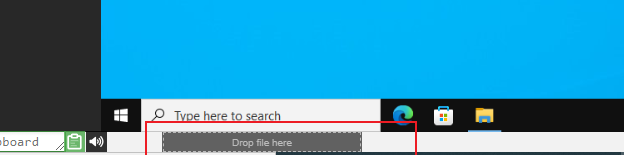
Currently, the file transfer is limited to one file at a time, but if you do need to copy over several files, you can create a zip archive and drag & drop that over too. The file transfer uses chunking to ensure large files are sent efficiently, and works best with a fast fibre internet connection. Any folders within the archive, eg zip file, are maintained.
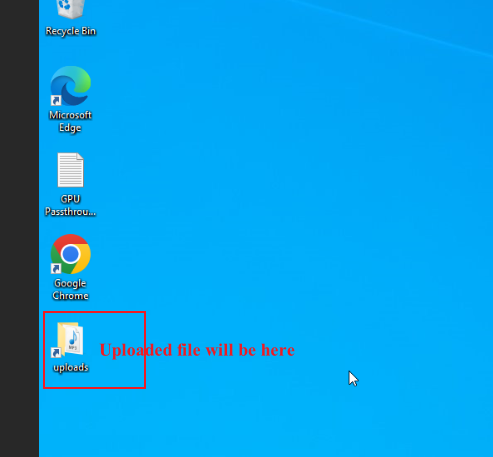
With the Linux templates, currently we don't have a desktop shortcut to the Uploads folder on the desktop in the same manner as Windows above. Instead the files can be found in :-
/home/student/uploads-to-dadesktop
To summarise:-
OS Templates that currently have this feature enabled
- Debian 12 - v20240314 and newer
- Ubuntu 22.04 - v20240314 and newer
- Ubuntu 24.04 - v20240314 and newer
- Windows 10 - v67 and newer
OS Templates that do not have this feature enabled (as yet)
- Debian 11
- Almalinux
- Kali-linux
- Any older versions of the templates
Please note further additions to this 'early to release' feature will be added shortly.
Any comments on this feature, please get in touch with us on DaDesktop Technical support chat.
