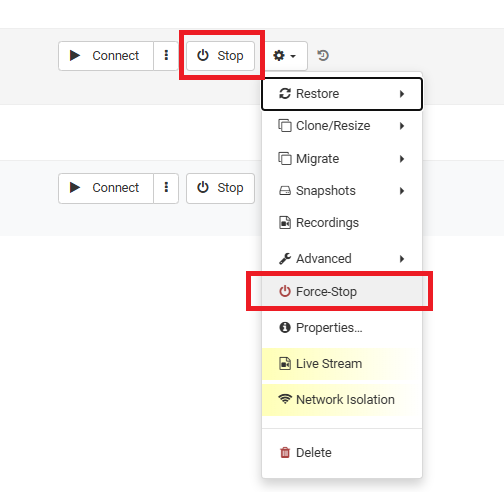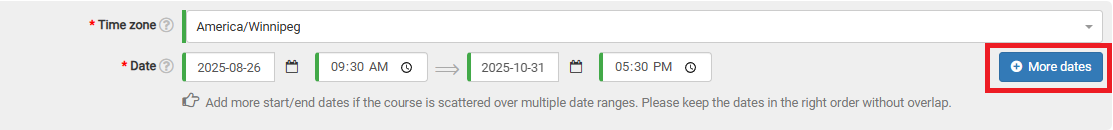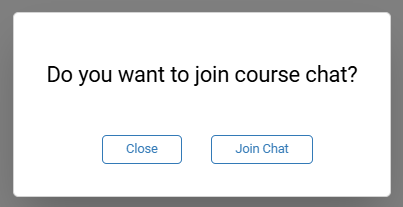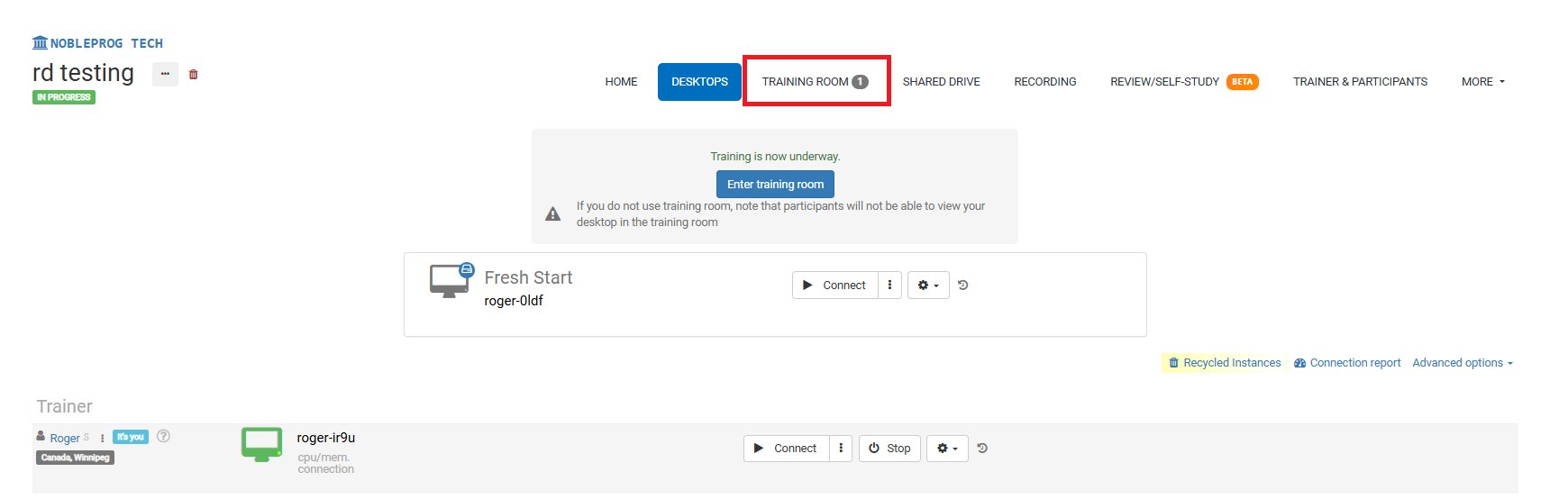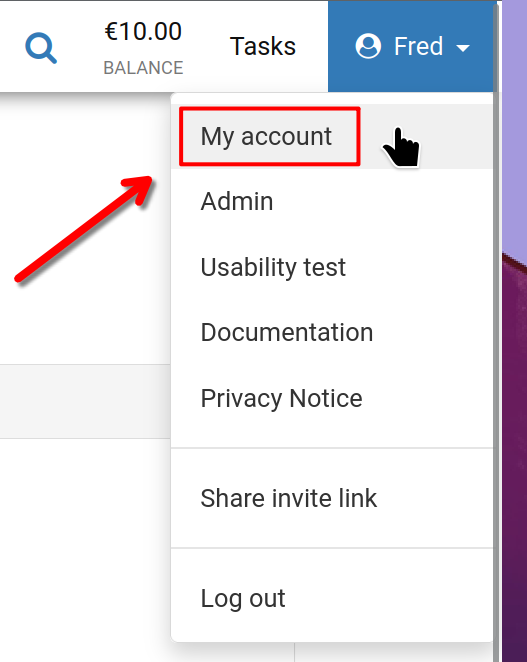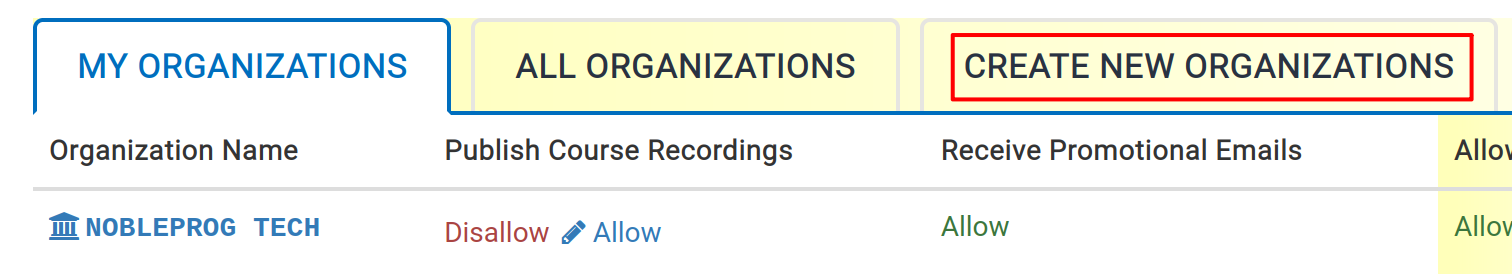Recording Management (Beta)
Located under the Recordings tab of a course, you now have the ability to manage your recordings/videos for the course page. This feature is currently in Beta, but you now have the ability to create Modules, edit and trim videos, amongst other features.