Trainers have the ability to change the resources that were originally provisioned for the Fresh-Start Desktop. This is useful when realizing that the course requires either more CPU, Memory or Storage requirements for additional programs and/or software.
In order to change these parameters, you must make sure that the Fresh-Start desktop is stopped before modifying these values. Select the gear and either "Stop" or "Force-Stop" the desktop.
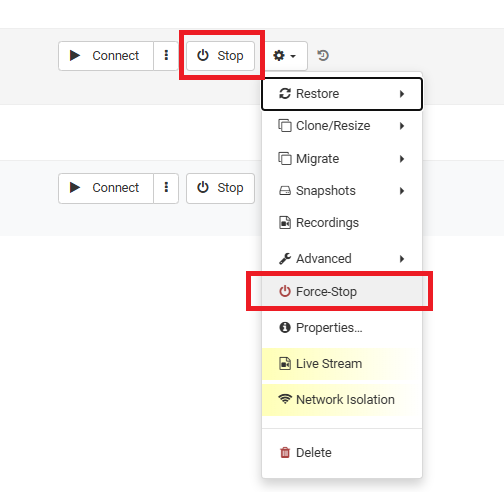
Once the desktop is stopped you can now resize the resources allocated. Select the gear icon and navigate to advanced > Resize (ram, cpu, disk).
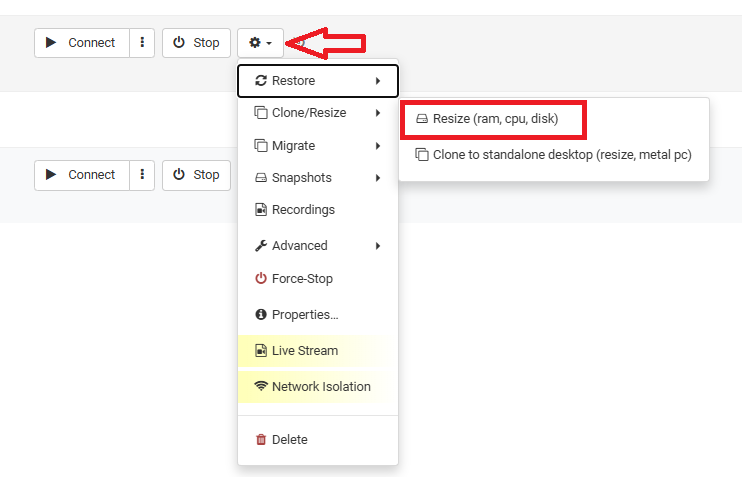
Once selected this Resize form will appear, and you can now re-allocate the resources (CPU, RAM, or Storage) you require for your desktop. The form will indicate the maximum amount allowed for each.
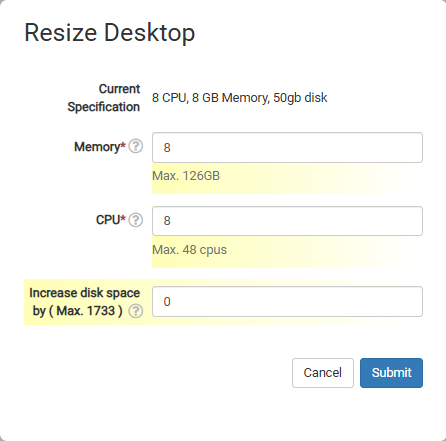
Please keep in mind that these will affect the price of the desktop, but it is recommended to allocate what you need in order for the course to run smoothly.
