Although DaDesktop maintains a number of popular Linux distros, there may be an occasion when a specific distro that is not available is required. DaDesktop are happy to support this for most mainline Linux distros. Please tell us where to download the ISO file and which server you want to publish the Custom OS template.
Important:
About Disk Partitioning
1. Customized templates require only one disk partition or two partitions: one EFI/Boot partition and the other system and data partition.
2. An LVM partition is not supported, please do not use LVM
3. The wrong partition scheme will cause disk auto resize and other functions to fail.
Linux Template
After we download the ISO file to the server, you will be able to see it under Admin Menu->OS IMAGES->ISO FILES under your account.
Then you can prepare the template under Admin Menu->OS IMAGES->CUSTOM OS TEMPLATES
Please follow this guide carefully, and complete all the steps as otherwise full DaDesktop operation is likely not to work.
- Install OS
- Set default username to "student"; Password to "student"
- Set "student" account to be Auto Login
-
Use DaDesktop or your own brand wallpaper

-
Some distros will now default to using Wayland as their display driver. Although Wayland works in DaDesktop, for now we suggest to revert to X11.
To disable Wayland:-
edit /etc/gdm/custom.conf e.g
# Uncomment the line below to force the login screen to use Xorg WaylandEnable=falselogout and login again
-
Install spice-vdagent, using your package manager is usually the best approach. NB This may already be installed depending on your distro
- After the correct installation, restart the machine, and you should see the two running processes, spice-vdagent and spice-vdagentd
-
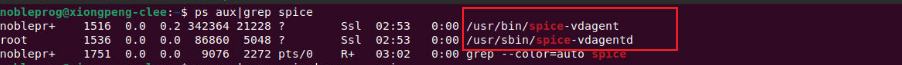
- Install qemu-guest-agent, again using your package manager is usually the best approach
- Install X11VNC. NB For some distros, you make need to add extra repos such as the 'epel' repo for Redhat based distros, such as Oracle Linux or Rocky Linux
-
Configure X11VNC
- make sure X11VNC installed
-
run command
sudo -ito open root shell -
run the below command which allows X11VNC to auto-start on reboot
cat > /etc/xdg/autostart/x11vnc.desktop <<EOF [Desktop Entry] Type=Application Exec=/usr/bin/x11vnc -N -no6 -rfbportv6 -1 -allow 10.0.3.1 -nopw -shared -alwaysshared -forever -repeat -nowireframe -noscr -nocursorshape -skip_lockkeys -cursor_drag -grab_buster -deferupdate 10 -speeds 6000,5000,20 -afteraccept announce-vnc-users.sh -gone announce-vnc-users.sh Hidden=false X-MATE-Autostart-enabled=true X-MATE-AutoRestart=true Name[en_US]=X11VNC Name=X11VNC Comment[en_US]=Share desktop over VNC Comment=Share desktop over VNC EOF
-
Create desktop notify script by running below commands
cat > /usr/local/bin/announce-vnc-users.sh <<EOF notify-send -a x11vnc "VNC users connected: $RFB_CLIENT_COUNT" EOF chmod +x /usr/local/bin/announce-vnc-users.sh - Reboot
-
Check firewall setting, ie make sure TCP port 5900 is open, eg
ss -pntl - Disable sudo password ( recommended )
-
Verify success
When connect, the URL, if changed to a new URL with
tokenquery parameter, then you are good to go. This means X11VNC is working. And the text box at the bottom left of the screen, which is used for copy/paste between your own desktop and virtual desktop should now be working.
Please Note
To add extra optional features such as
- DDWebdav to allow Trainer's content folders to be synchronised to each participant machines,
- or DDUpload - to easily upload files to within a DaDesktop machine;
Please contact DaDesktop Tech Support.
