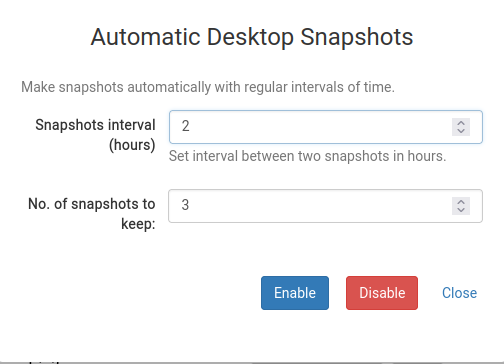Use of Desktop Snapshots
Snapshots allows you to 'backup' your virtual machine and restore it conveniently.
For example, if you are undertaking an upgrade which risks breaking your system, you can stop your virtual machine and take a snapshot beforehand.
If the upgrade is successful the snapshot can be deleted and if not, you can restore the previous state of the machine.
Snapshots are available for all types of DaDesktop, ie Fresh Start, Trainer, Participant and Standalone machines can all use snapshots.
Please note, when restoring a snapshot, the machine will be powered down ready to be restarted.
Creating Snapshots
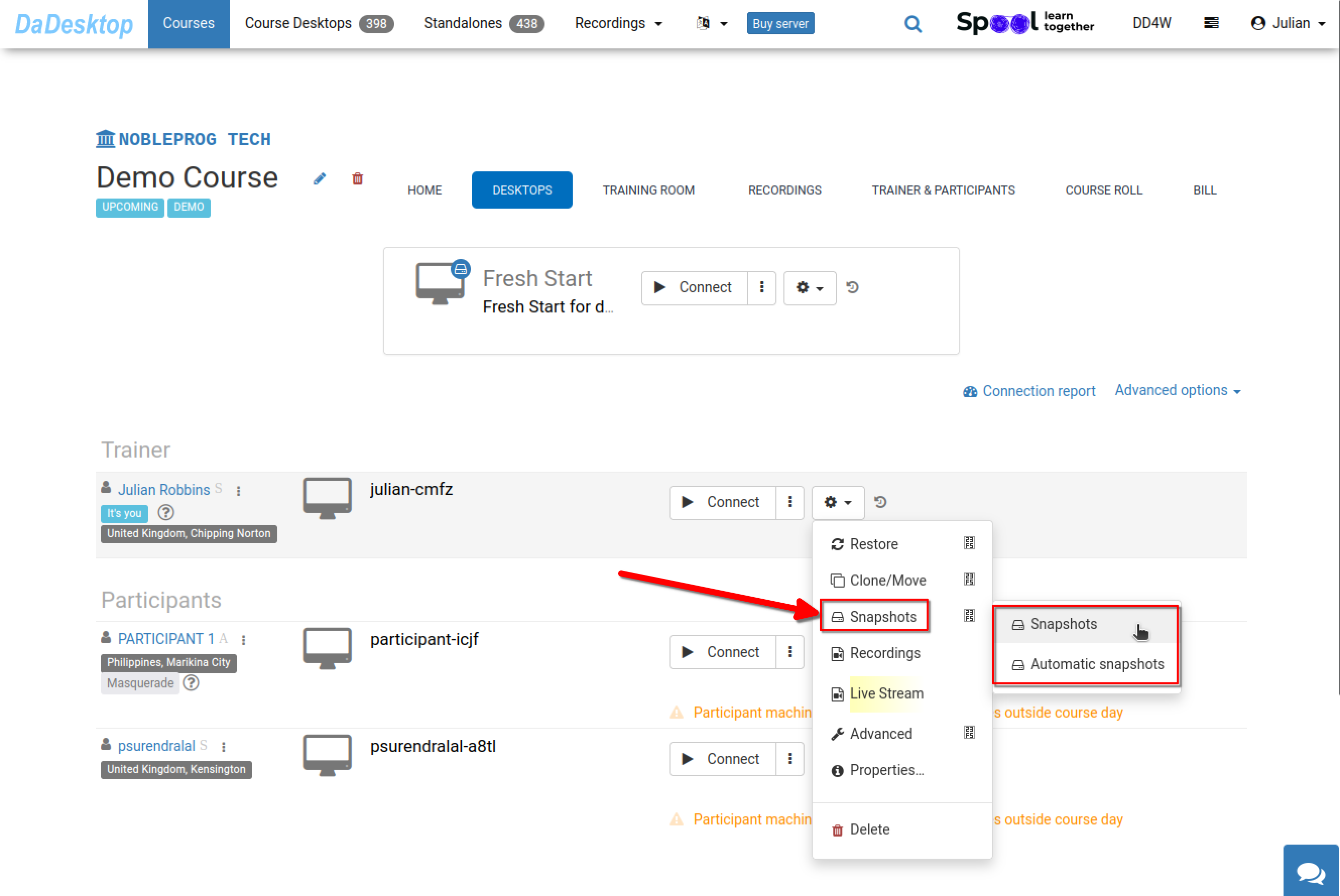
Here we see how to take a snapshot. Give the snapshot a clear descriptive term so you know at what point it was taken.
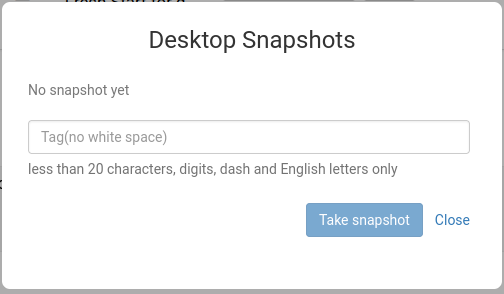
Below we can see two snapshots have been taken at different states. These can be restored or deleted as required.
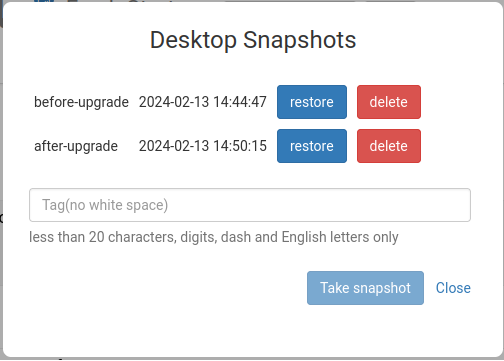
Automatic Desktop Snapshots
If you prefer to have snapshots taken on a periodic basis to avoid forgetting to take them, then using Automatic Desktop Snapshots is ideal.
The number of snapshots that you wish to keep and the period when new snapshots are taken can be configured here.