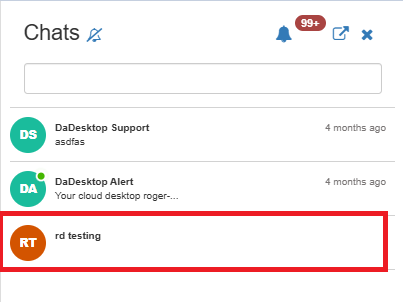Course Chat is a feature that will help trainers, participants and support members communicate in regards to the course in session. It is a part of the training room.
To enroll into the course chat you can enter the training room. From there it will prompt you to join the course chat.
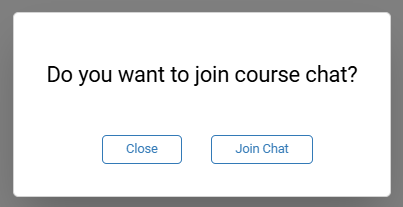
To access it any other time just click the chat icon at the top right of the training room.
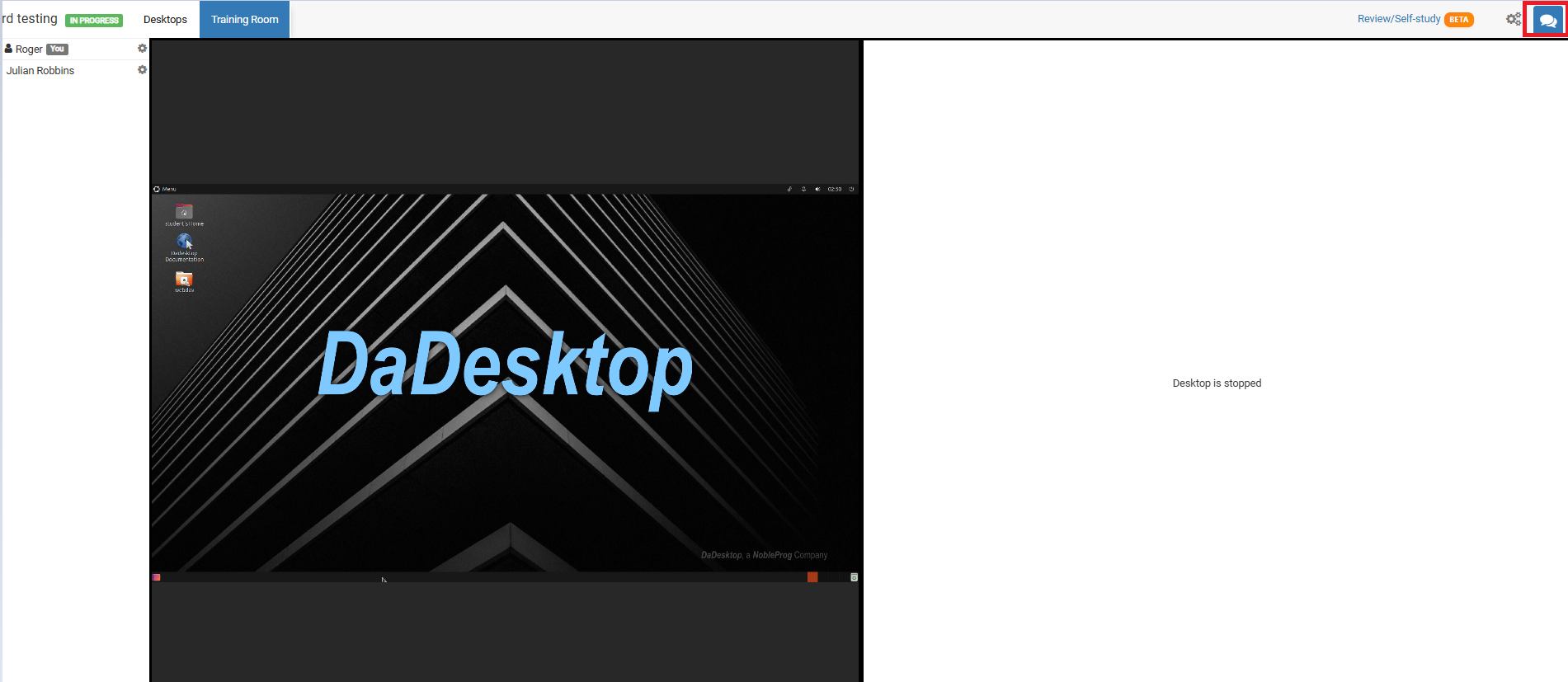
Once clicked the chat interface will open up on the left side and you can see your course in the list. Notifications can be enabled (at the top of the chat interface) to hear a sound whenever a new entry is added to the course chat.