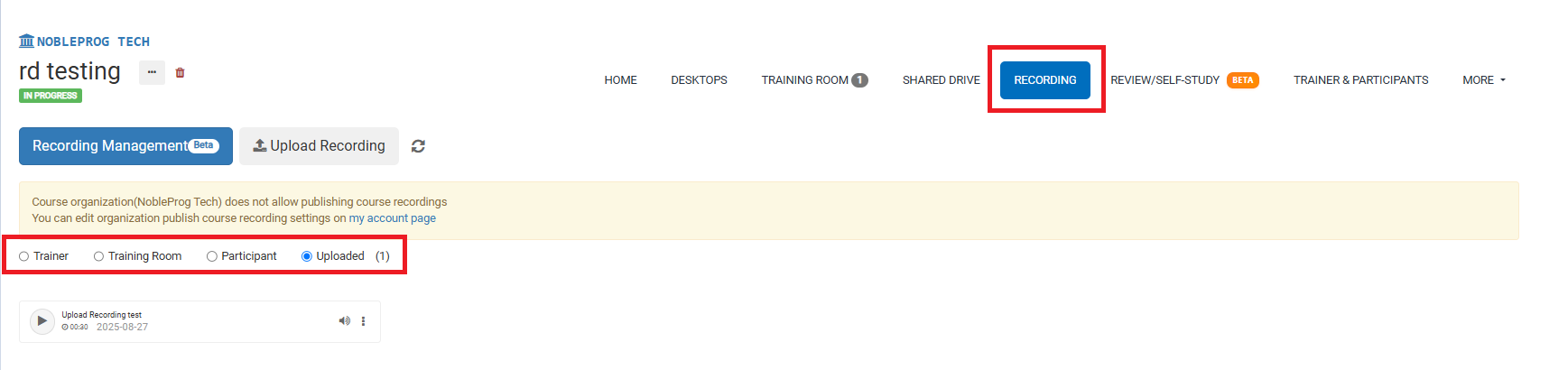As a Trainer you can record the Training Room, and record all participant's desktops. This feature is useful for recalling course content, or recounting issues that student's have during the course, which can help with troubleshooting both for the trainer's notes or development staff support.
Training Room View:
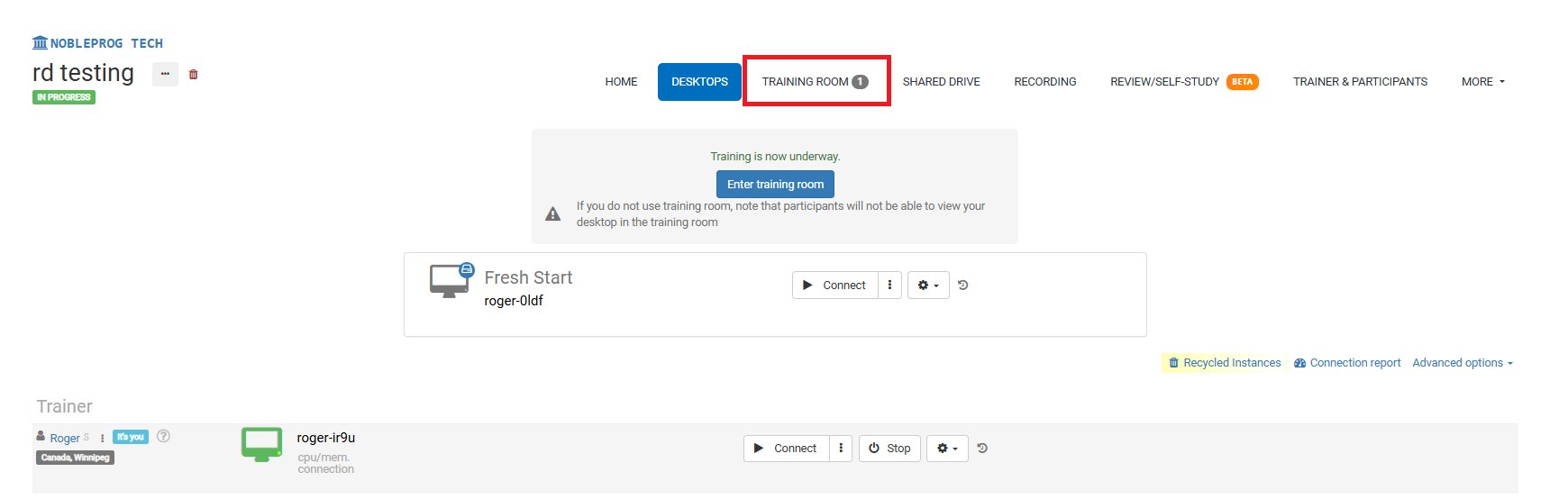
Recording Button
Once in the Training room locate the recording button at the bottom, as shown in the screenshot below where it beside your name and the tags associated with your user.
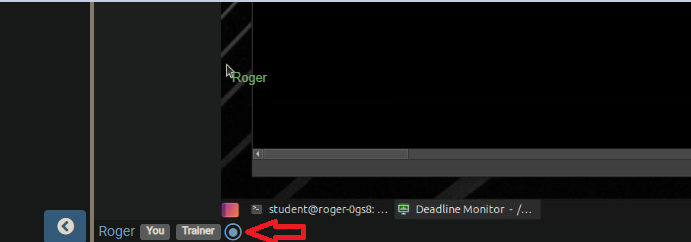
Once the button is activated the recording will start and the button will start to slowly blink red. To stop the recording just click the button again.
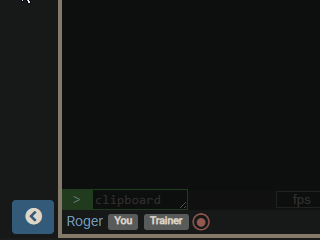
Accessing Recordings
Under the course page you can access all your recordings by clicking the `Recordings` tab. Once selected you should be able to select which type of recording you wish to view.