Issues with Trial Licence when linked to a MAC address
Machine details:
-
Windows 10
-
GraphPad was installed which requires a trial key
Machine details:
Windows 10
GraphPad was installed which requires a trial key
There are times when are DaDesktop may warn you if your connection appears to have a 'latency' (delay) that is too slow to provide good performance.
In this case, please check the steps below to try and improve your connection.
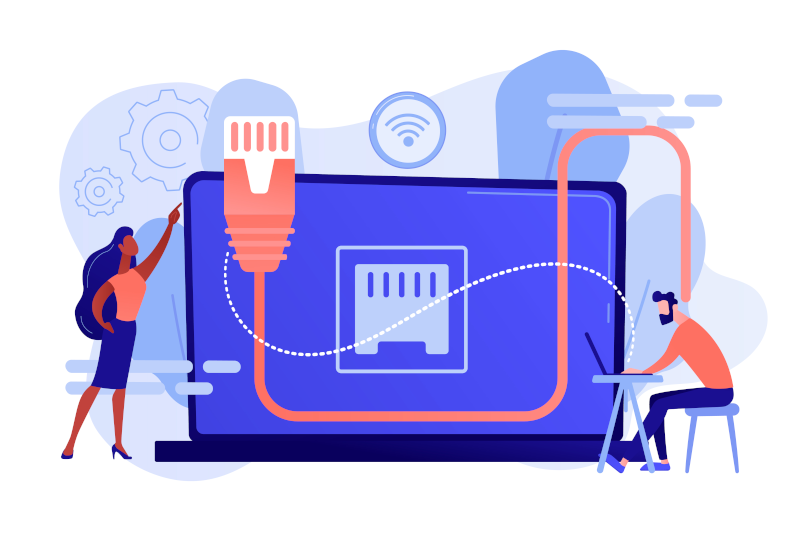
Steps to take
Located under the Recordings tab of a course, you now have the ability to manage your recordings/videos for the course page. This feature is currently in Beta, but you now have the ability to create Modules, edit and trim videos, amongst other features.
As a Trainer you can record the Training Room, and record all participant's desktops. This feature is useful for recalling course content, or recounting issues that student's have during the course, which can help with troubleshooting both for the trainer's notes or development staff support.
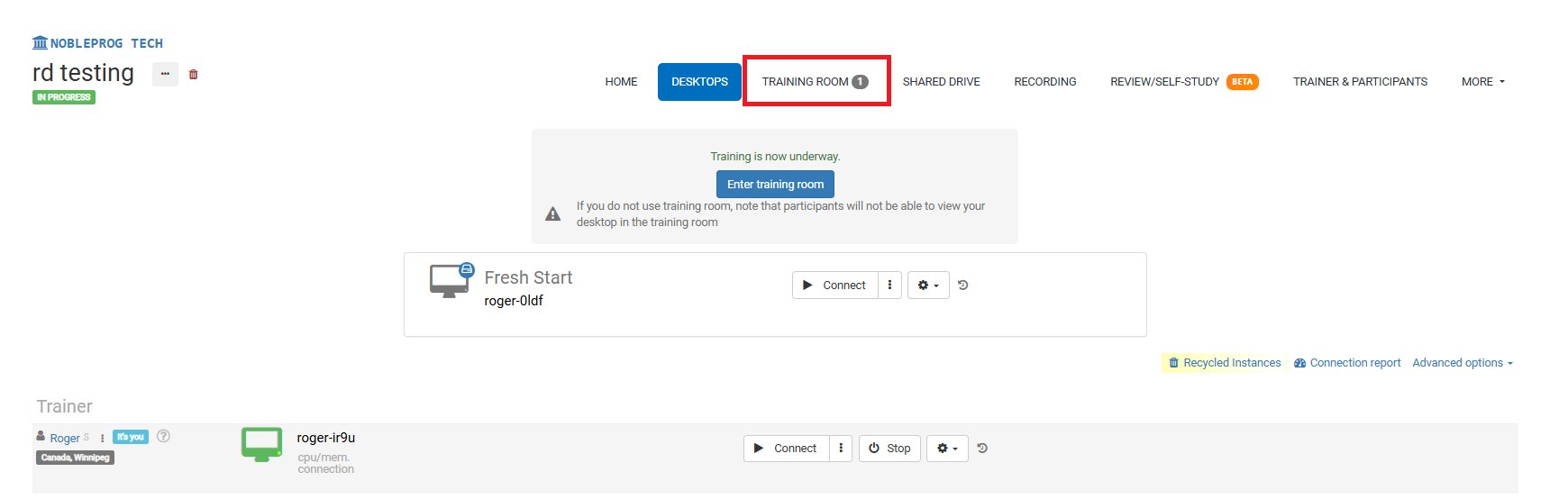
Course VPN feature of (CVPN) is feature which allows desktops directly access each other.
This feature replaces "Turn off network isolation". In case of Network Isolation being off, desktops could communicate with any other desktop on a single server. It did not work communication between servers and data centres.
Course VPN allows communication between any desktop added to the specific course, regardless server and data centre.
After a course is completed, all the course machines, ie Fresh Start, Trainer and all Participant machines are all removed after a short period.
A feature has been added that allows these machines to be recovered from the 'Recycle Bin' a while after the machines have been removed from the course. The period that machines can be restored depends on a number of factors, server disk space etc, course usage and is not based on a set period, but we would expect machines should be recoverable normally at least a couple of months after the course is finished.
A new feature that's been often requested is the ability to copy files from a Trainer's own laptop or desktop to within the DaDesktop machine. These files may be presentations, install ISOs to be used in a nested virtualisation system to enable several servers and desktops to be used, or just general files to be used with the particular training application.
Snapshots allows you to 'backup' your virtual machine and restore it conveniently.
For example, if you are undertaking an upgrade which risks breaking your system, you can stop your virtual machine and take a snapshot beforehand.
If the upgrade is successful the snapshot can be deleted and if not, you can restore the previous state of the machine.
Snapshots are available for all types of DaDesktop, ie Fresh Start, Trainer, Participant and Standalone machines can all use snapshots.
A neat feature of DaDesktop is the ability for course participants to be able to easily continue using their course machine for practise after their course has finished. The participants are asked by email before the end of the course whether they wish to be able to continue to use their desktop machine once the course has finished.
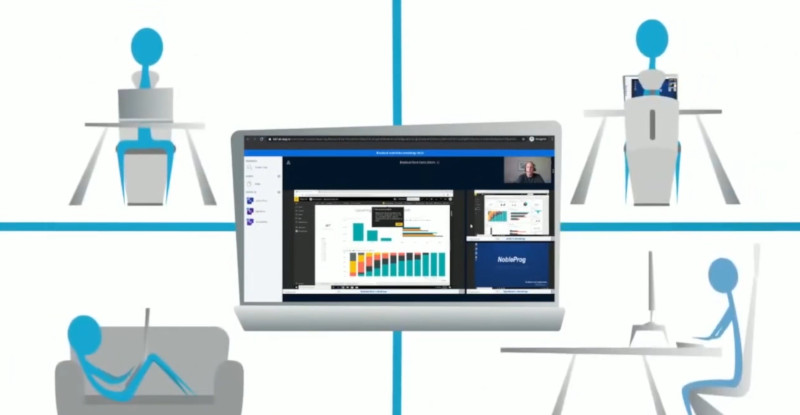
1. For Power Bi and VBA, is there Excel inside DaDesktop (DD)? (Because MS Excel functions are required)
2. Can I copy something from my own desktop to my DD desktop?