Firstly, what do we mean in DaDesktop by a Standalone Desktop?
There is a great overview of the different Desktops here. But simply, a 'Standalone' desktop is a machine that is not necessarily used during a course itself. It 'stands alone' as a separate desktop that can be used before or after the course is finished, or just used on its own without reference to a course.
The Standalone is particularly flexible in this respect.
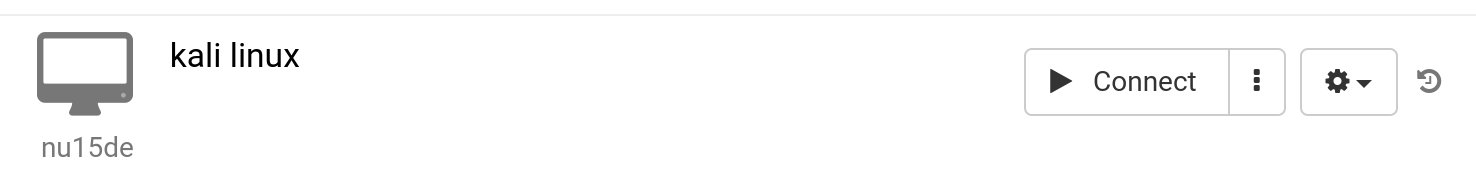
Typical reasons for creating Standalone desktops:
- Preparing Training Course material that can be reused time and again outside of a course itself, or kept for usage when necessary.
-
When you need a flexible machine with perhaps a different Operating System (Linux, Windows) to test out ideas, in a safe environment.
Features:
- Sharing Links allow full access to everyone knowing the link!
- If not used, will shut down automatically after 24 hours
Cost:
- Creating desktop is free.
- Starting desktop will cost you.
- The amount depends on the number of units, which is based on CPU, Memory and Disk Space. There is an extra for Windows.
- If you join a course as a Student or Trainer, you will be given free credits which can be used for standalones.
- If you do not connect to your standalone for over a month, it will be removed.
Tip of Use:
Starts with "clonefrom#" followed by the keyword to search desktops from which the desktops were cloned.
